If you are an author and you want to get your book noticed then there are many ways that you can do it. There are thousands of articles populating the internet telling you how you should ‘build a platform’ and get yourself a ‘tribe’ in order that they can shout out about your book so that you can generate sales.
I can tell you now that all of the above is very hard work. I work (this is not my day job) for about fifty hours a week, I have a baby son and I have a life to lead. What this means is that I have one hour a night in which to write. Since I started trying to publish books this hour has been split between writing, editing, marketing and, perhaps most importantly, learning…
Of course many of you know this story (Oh woe is me, it’s so difficult to find the time, blah blah, etc). To be honest, I love the writing, but I also want people to actually read my books (because everyone needs feedback on their work, you know?).
Anyway, I decided that I should do a thing called a ‘Goodreads giveaway’. If you love books and you haven’t checked out Goodreads then I would highly recommend that you pop over and have a look. It’s a great tool for finding what we all want (that’s more good books to read, not piles of gold or Jennifer Lopez in a bikini by the way…).
The thing about Goodreads is that they will only allow you to do a giveaway with a paperback book, you just can’t do it with an ebook. This presents a problem to many self published authors as they cannot or will not produce paperback versions of their work. This was a stumbling block for me too and it took me the best part of a year to pluck up the courage- and figure out how- to format and publish a book through Createspace (the alternative is to use Lulu or Lightning-source or Ingram-spark, but I chose Createspace because it seemed the easiest and was free to use).
It took me a while but using Scrivener (a truly wonderful piece of software) I was able to put together the files for a paperback and upload them to Createspace.
Anyway, I digress, I am going to post a blog about my Createspace experience soon, so you can read all about that process then 🙂
When I had my paperback version of ‘Empire under siege’, the first book in my epic fantasy series ‘The Adarna chronicles’, I posted a giveaway on Goodreads.
The process itself is quite straightforward, you fill in some fields detailing when you want the giveaway to start and finish, how many books you want to giveaway etc, and then you link it to your book (you must have uploaded it to Goodreads already to do this).
I posted my first giveaway for two days and gave away one book. During the two days 779 (forgive the use of numbers, it’s just so much blooming easier that writing out longhand, although actually by the time I’ve explained it all it’s probably about the same… ho hum…) people ‘requested’ it (they entered the competition). This means that at least this number actually saw the cover and blurb and liked it enough to enter the competition. In addition 314 people added ‘Empire under siege’ to their ‘to-read’ bookshelf (basically saying that they wanted to read it at some stage).
I was totally over the moon! Wow, I thought, there will be over 300 sales from this one little giveaway!
Well, actually, no… The fact is that in the last week or so since the giveaway ended I have sold about the same number of books as I sold before. I do think that about seven people from Goodreads have bought the book (as the number with the book on their ‘to-read’ shelf is now 307) which means that I have just about broken even on the giveaway. I could be wrong of course and seven people might have removed it from their shelves…
There may be more people over the coming weeks and months that buy ‘Empire under siege’ because of the giveaway, but I don’t think that it will be that many. You see, when you examine the statistics for the people who have put the book on their to-read shelf it turns out that most of them have several thousand books marked to read. Clearly the chance of most people getting around to reading ‘Empire under siege’ when it is one of thousands to choose from is virtually zero.
Am I worried? Well, no, actually. You see the thing is that the book got some exposure, and in my mind that has to be a good thing as it increases the discoverability of my work. I actually did another giveaway for my other work ‘Paradise’ with even more people adding it to their shelves (although bizarrely, even though it is only 99c, no one has actually bought it following the giveaway).
Meanwhile ‘Empire under siege’ has another giveaway scheduled for the 24th to the 29th June with the hope that more people will add it to their shelves.
So, in order to try to be helpful, I have added my top tips (using my absolutely vast experience 😉 – that’s a joke by the way, just in case you didn’t get it) for Goodreads giveaways below:-
1) Make sure you have a good cover. If you haven’t, then less people are going to stop and read your blurb…
2) Make sure that your blurb is good. Don’t just cut and paste your book cover blurb, you need to be more creative. I put extracts of reviews for my work and also offered the books as autographed copies.
3) Make sure that you spend some time working on the ‘tags’ as there are hundreds to search through and many of them may be relevant to your work.
4) Don’t expect to sell loads of books, it’s more about exposure. Unless you just wrote the next fifty shades of grey (which apparently took off because of a Goodreads giveaway) you ain’t going to make a profit.
5) Consider only offering one book. I don’t think offering more does anything other than cost you more. Although it should be noted that some people use giveaways to get reviews and if so, more books equal more reviews (potentially).
6) Try out different lengths of time for your giveaways to find out what time span works best (my first was two days and the next was three, the one about to start is five).
7) Perhaps most importantly, it takes a couple of days at least for the Goodreads team to approve your giveaway, make sure you start yours in the future so that it doesn’t finish before it has started (if you know what I mean).
Hope this was useful (wow, long post!). If you like it why not ‘like’ it below, or follow my blog (top right for the button) or tweet me or facebook me or do some other social networky thing. Cheers.

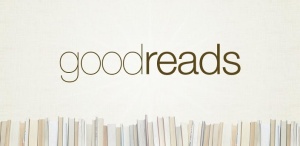

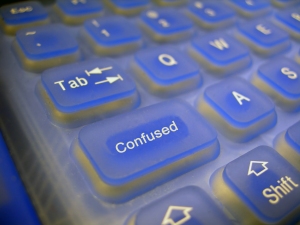
 So it’s been two weeks since I published my Novelette
So it’s been two weeks since I published my Novelette 
